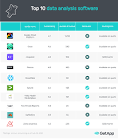The Power of Data Analysis Apps: Transforming Insights into Action
In today’s data-driven world, the ability to extract valuable insights from vast amounts of data is crucial for businesses to make informed decisions and stay competitive. This is where data analysis apps play a vital role, enabling users to analyse, visualise, and interpret data with ease.
Streamlining Data Analysis Processes
Data analysis apps streamline the process of analysing complex datasets by providing powerful tools and functionalities that simplify tasks such as data cleaning, transformation, and visualisation. With intuitive interfaces and user-friendly features, these apps empower users to explore data in-depth without requiring advanced technical skills.
Uncovering Hidden Patterns and Trends
By leveraging advanced algorithms and statistical techniques, data analysis apps can uncover hidden patterns, trends, and correlations within the data. This enables businesses to gain valuable insights into customer behaviour, market trends, and operational efficiency, helping them make strategic decisions that drive growth and success.
Enhancing Decision-Making Capabilities
With real-time analytics capabilities, data analysis apps provide users with up-to-date information that can be used to make quick and informed decisions. Whether it’s identifying emerging opportunities or mitigating risks, these apps enable businesses to act swiftly based on reliable data-driven insights.
Empowering Users with Self-Service Analytics
Data analysis apps empower users across all levels of an organisation to perform ad-hoc analyses and generate custom reports without relying on IT or data science teams. This self-service approach fosters a culture of data-driven decision-making throughout the organisation, driving innovation and efficiency.
Conclusion
Data analysis apps are revolutionising the way businesses harness the power of their data. By providing intuitive tools for analysing and interpreting complex datasets, these apps enable organisations to transform raw data into actionable insights that drive growth and success. Embracing the capabilities of data analysis apps is essential for staying ahead in today’s competitive business landscape.
Top 5 FAQs About Data Analysis Apps: Tools, Options, and Free Solutions
- Which Google app analyzes data?
- What app to use for data analysis?
- What is data analytics app?
- How can I analyze data for free?
- Is Excel a data analysis tool?
Which Google app analyzes data?
Google offers a powerful data analysis tool called Google Data Studio. This app allows users to connect various data sources, create interactive dashboards and reports, and gain valuable insights from their data. With Google Data Studio, users can visualise and analyse data in a user-friendly interface, making it an excellent choice for businesses and individuals looking to harness the power of data analysis for informed decision-making.
What app to use for data analysis?
When considering which app to use for data analysis, it is important to evaluate your specific needs and requirements. There are various data analysis apps available, each offering different features and functionalities. Some popular options include Microsoft Excel for basic data analysis tasks, Tableau for advanced visualisation capabilities, and Python programming language with libraries like Pandas and NumPy for more complex analyses. It is recommended to assess the complexity of your data, the level of analysis required, and the user-friendliness of the app before making a decision on which tool best suits your data analysis needs.
What is data analytics app?
A data analytics app is a powerful tool designed to help users analyse and interpret data effectively. This type of application allows individuals and businesses to process large volumes of data, uncover valuable insights, and make informed decisions based on the findings. By leveraging various statistical techniques, algorithms, and visualisation tools, a data analytics app enables users to explore trends, patterns, and correlations within their datasets. Ultimately, these apps empower users to extract meaningful information from complex data sets, leading to improved decision-making and enhanced business performance.
How can I analyze data for free?
Analyzing data for free can be achieved through various online platforms and tools that offer basic data analysis capabilities at no cost. Utilising spreadsheet software like Microsoft Excel or Google Sheets allows users to perform simple data analysis tasks such as sorting, filtering, and creating basic charts. Additionally, there are free data analysis tools available online, such as Tableau Public, Google Data Studio, or Power BI Desktop, which provide more advanced features for visualising and analysing data sets. These tools empower users to explore and derive insights from their data without incurring any financial expenses, making data analysis accessible to a wider audience.
Is Excel a data analysis tool?
Excel is a widely used spreadsheet application that offers basic data analysis capabilities, making it a popular choice for individuals and small businesses. While Excel can perform simple data analysis tasks such as sorting, filtering, and creating charts, it may not have the advanced features and capabilities required for complex data analysis projects. More sophisticated data analysis tools, such as dedicated data analysis apps or software packages, offer a wider range of functionalities, including advanced statistical analysis, predictive modelling, and data visualisation. Therefore, while Excel can be used for basic data analysis tasks, organisations looking to delve deeper into their data and extract more meaningful insights may benefit from using specialised data analysis tools.