The Power of Data Analysis with Pandas and Python
In today’s data-driven world, the ability to extract valuable insights from vast amounts of data is crucial for businesses to make informed decisions. This is where tools like Pandas and Python come into play, offering powerful capabilities for data analysis and manipulation.
What is Pandas?
Pandas is an open-source data analysis and manipulation tool built on top of the Python programming language. It provides easy-to-use data structures and functions that enable users to efficiently clean, transform, and analyse data.
Key Features of Pandas:
- Data structures like Series (1-dimensional) and DataFrame (2-dimensional) for handling labelled data.
- Powerful tools for reading and writing data in various formats such as CSV, Excel, SQL databases, and more.
- Flexible functions for filtering, sorting, grouping, aggregating, and visualising data.
Why Use Pandas for Data Analysis?
Pandas simplifies the process of working with complex datasets by providing a user-friendly interface and efficient performance. Its integration with Python allows users to leverage the vast ecosystem of libraries available in the Python community for advanced analytics and machine learning tasks.
Performing Data Analysis with Pandas:
To start analysing data using Pandas in Python, you first need to import the Pandas library into your script. Once imported, you can read a dataset into a DataFrame object, which allows you to perform various operations on the data such as filtering rows, selecting columns, calculating statistics, and creating visualisations.
Example:
“`python
import pandas as pd
# Read a CSV file into a DataFrame
data = pd.read_csv(‘data.csv’)
# Display basic statistics of the dataset
print(data.describe())
# Filter rows based on a condition
filtered_data = data[data[‘column_name’] > 50]
# Create a bar chart of a column
data[‘column_name’].plot(kind=’bar’)
“`
Conclusion:
Data analysis with Pandas and Python opens up endless possibilities for businesses looking to derive meaningful insights from their data. By harnessing the power of these tools, organisations can streamline decision-making processes, identify trends and patterns, and gain a competitive edge in today’s fast-paced market environment.
If you’re looking to unlock the full potential of your data through robust analysis techniques, consider incorporating Pandas and Python into your workflow for efficient and effective data processing.
Mastering Data Analysis in Python: 8 Essential Tips for Using Pandas Effectively
- Use the pandas library to read and manipulate data in Python.
- Check for missing values in your dataset using functions like isnull() and notnull().
- Use descriptive statistics like mean, median, mode, and standard deviation to understand your data.
- Filter and subset your data using conditional statements with loc[] or iloc[].
- Visualize your data with plots such as histograms, scatter plots, and box plots using matplotlib or seaborn.
- Merge datasets together using functions like merge(), concat(), or join().
- Handle outliers by identifying them through methods like z-score or IQR (Interquartile Range).
- Optimize performance by avoiding iterating over rows and instead use vectorized operations in pandas.
Use the pandas library to read and manipulate data in Python.
Utilising the pandas library to read and manipulate data in Python is a fundamental tip for efficient data analysis. By leveraging pandas’ powerful data structures and functions, users can easily import datasets, perform data cleaning, filtering, aggregation, and more with just a few lines of code. This streamlined approach not only simplifies the data analysis process but also enhances productivity by enabling quick and effective manipulation of large datasets. Embracing the pandas library in Python empowers analysts and data scientists to extract valuable insights from complex data sets with ease, making it an indispensable tool for anyone working with data.
Check for missing values in your dataset using functions like isnull() and notnull().
Ensuring the quality and reliability of your data is essential for accurate analysis. One crucial tip in data analysis with Pandas and Python is to check for missing values in your dataset using functions like `isnull()` and `notnull()`. By utilising these functions, you can identify any gaps or inconsistencies in your data that may impact the integrity of your analysis results. Handling missing values appropriately, whether by imputing them with suitable values or removing them strategically, is key to maintaining the robustness of your data analysis process and deriving meaningful insights from your datasets.
Use descriptive statistics like mean, median, mode, and standard deviation to understand your data.
Utilising descriptive statistics such as mean, median, mode, and standard deviation is essential in data analysis with Pandas and Python. These statistical measures provide valuable insights into the central tendency, variability, and distribution of the data. The mean gives us the average value of the dataset, while the median represents the middle value. The mode indicates the most frequently occurring value, and the standard deviation quantifies the dispersion of data points around the mean. By incorporating these descriptive statistics into your analysis, you can gain a comprehensive understanding of your data’s characteristics and make informed decisions based on quantitative evidence.
Filter and subset your data using conditional statements with loc[] or iloc[].
To enhance your data analysis capabilities with Pandas and Python, consider utilising conditional statements with the loc[] or iloc[] functions to filter and subset your data efficiently. By applying these functions, you can extract specific rows or columns based on defined conditions, enabling you to focus on relevant subsets of your dataset for further analysis. Whether you need to isolate data that meets certain criteria or extract a subset of variables for a particular analysis, leveraging loc[] and iloc[] can streamline your workflow and help you uncover valuable insights from your data with precision and ease.
Visualize your data with plots such as histograms, scatter plots, and box plots using matplotlib or seaborn.
Visualising data through plots like histograms, scatter plots, and box plots is a valuable tip in data analysis with Pandas and Python. By utilising libraries such as Matplotlib or Seaborn, analysts can gain deeper insights into their datasets by visually representing patterns, distributions, and relationships within the data. Histograms provide a clear overview of the frequency distribution of numerical data, scatter plots reveal correlations between variables, and box plots offer a visual summary of the distribution of a dataset. These visualisations not only aid in understanding the data more intuitively but also help in identifying outliers, trends, and anomalies that may impact decision-making processes. Integrating visualisation techniques into data analysis enhances the interpretability and communicability of findings, making it an essential aspect of any analytical workflow.
Merge datasets together using functions like merge(), concat(), or join().
When conducting data analysis with Pandas and Python, a valuable tip is to merge datasets together using functions like merge(), concat(), or join(). These functions enable users to combine data from multiple sources based on common columns or indices, facilitating a comprehensive analysis of integrated datasets. By merging datasets efficiently, analysts can uncover correlations, patterns, and insights that may not be apparent when working with individual datasets separately. This approach enhances the depth and accuracy of data analysis, empowering businesses to make well-informed decisions based on a holistic view of their data landscape.
Handle outliers by identifying them through methods like z-score or IQR (Interquartile Range).
In the realm of data analysis with Pandas and Python, a crucial tip is to effectively handle outliers by employing robust identification methods such as z-score or Interquartile Range (IQR). By utilising these techniques, outliers – data points that deviate significantly from the rest of the dataset – can be accurately pinpointed and addressed. This process ensures that anomalous data does not skew the analysis results, leading to more reliable and meaningful insights derived from the data.
Optimize performance by avoiding iterating over rows and instead use vectorized operations in pandas.
To enhance the performance of data analysis using Pandas and Python, it is crucial to avoid iterating over rows and opt for vectorized operations. By leveraging vectorized operations in Pandas, which apply functions to entire arrays of data at once rather than individual elements, you can significantly improve the efficiency and speed of your data manipulation tasks. This approach not only reduces processing time but also enhances the scalability of your analyses, making it easier to handle large datasets with complex operations while maintaining optimal performance levels.