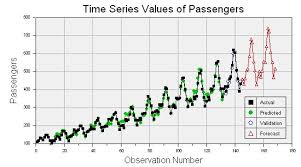Understanding Correlation in Excel Data Analysis
Correlation is a statistical measure that describes the relationship between two or more variables. In Excel, understanding correlation can help you uncover patterns and trends in your data, allowing you to make informed decisions and predictions.
Calculating Correlation Coefficient in Excel
To calculate the correlation coefficient in Excel, you can use the CORREL function. This function takes two arrays of data as arguments and returns a value between -1 and 1. A correlation coefficient of 1 indicates a perfect positive correlation, -1 indicates a perfect negative correlation, and 0 indicates no correlation.
Interpreting Correlation Results
When analysing data in Excel, it’s essential to interpret the correlation results correctly. A positive correlation suggests that as one variable increases, the other variable also tends to increase. On the other hand, a negative correlation indicates that as one variable increases, the other variable tends to decrease.
Visualising Correlation with Scatter Plots
In Excel, you can visualise the correlation between variables using scatter plots. Scatter plots provide a graphical representation of how two variables are related to each other. By examining the pattern of points on the plot, you can quickly identify whether there is a positive, negative, or no correlation between the variables.
Using Correlation for Decision Making
Correlation analysis in Excel can be a powerful tool for decision-making in various fields such as finance, marketing, and science. By understanding how variables are related to each other, you can predict future trends, identify potential risks, and optimise strategies for better outcomes.
Conclusion
Correlation analysis plays a crucial role in data analysis using Excel. By calculating correlations and interpreting the results accurately, you can gain valuable insights into your data and drive informed decision-making processes. Utilise Excel’s tools for analysing correlations to unlock hidden patterns and relationships within your datasets.
Exploring the Benefits of Correlation Analysis in Excel for Enhanced Data Insights
- Correlation analysis in Excel helps identify relationships between variables.
- It provides a quantitative measure of how closely two variables are related.
- Excel’s correlation functions offer a quick and easy way to calculate correlation coefficients.
- Understanding correlation can lead to better decision-making based on data trends.
- Correlation analysis in Excel can reveal hidden patterns and insights within datasets.
- Visualising correlations with scatter plots in Excel makes it easier to interpret the data.
Limitations of Correlation Analysis in Excel: Understanding Potential Pitfalls and Misinterpretations
- Correlation does not imply causation, meaning a strong correlation between two variables does not necessarily mean that one variable causes the other.
- Correlation coefficients can be sensitive to outliers in the data, leading to skewed results and misinterpretation of relationships.
- Excel’s correlation analysis may oversimplify complex relationships between variables, overlooking nuances that could be crucial for accurate analysis.
- Correlation analysis in Excel relies on linear relationships and may not capture non-linear correlations effectively.
- Interpreting correlation values requires caution as they can vary widely based on the scale and distribution of the data, potentially leading to misleading conclusions.
- Excel’s correlation calculations do not account for temporal relationships or time lags between variables, limiting the depth of analysis in dynamic datasets.
Correlation analysis in Excel helps identify relationships between variables.
Correlation analysis in Excel offers a significant advantage by enabling the identification of relationships between variables. By calculating the correlation coefficient, Excel allows users to quantify the strength and direction of these relationships. This insight is invaluable for understanding how changes in one variable may impact another, facilitating informed decision-making and strategic planning based on data-driven insights.
It provides a quantitative measure of how closely two variables are related.
One significant advantage of correlation analysis in Excel data analysis is its ability to provide a quantitative measure of the relationship between two variables. By calculating the correlation coefficient, Excel offers a precise numerical value that indicates the strength and direction of the relationship between the variables. This quantitative measure allows users to assess the degree of association between variables, providing valuable insights into how closely they are related and enabling informed decision-making based on statistical evidence.
Excel’s correlation functions offer a quick and easy way to calculate correlation coefficients.
Excel’s correlation functions provide a convenient and efficient method to calculate correlation coefficients swiftly. With just a few simple steps, users can input their data arrays and instantly obtain the correlation value, allowing for quick analysis of relationships between variables. This feature streamlines the process of measuring correlations, saving time and effort while empowering users to make data-driven decisions with ease.
Understanding correlation can lead to better decision-making based on data trends.
Understanding correlation in Excel data analysis can significantly enhance decision-making processes by allowing individuals to identify and comprehend data trends more effectively. By recognising how variables are related to each other, users can make informed decisions based on the patterns and relationships uncovered in the data. This insight enables stakeholders to forecast future trends, mitigate risks, and optimise strategies for improved outcomes. Ultimately, leveraging correlation analysis in Excel empowers decision-makers to utilise data-driven insights to drive success and achieve their objectives with greater precision.
Correlation analysis in Excel can reveal hidden patterns and insights within datasets.
Correlation analysis in Excel offers the valuable advantage of uncovering hidden patterns and insights within datasets. By examining the relationships between variables, Excel can reveal subtle connections that may not be immediately apparent. This capability allows analysts to identify trends, dependencies, and potential causal relationships that can provide valuable insights for decision-making and strategic planning. Through correlation analysis, Excel empowers users to extract meaningful information from their data, leading to more informed actions and improved outcomes.
Visualising correlations with scatter plots in Excel makes it easier to interpret the data.
Visualising correlations with scatter plots in Excel offers a significant advantage by simplifying the interpretation of data. By plotting data points on a scatter plot, users can visually assess the relationship between variables at a glance. The visual representation allows for quick identification of patterns, trends, and the strength of correlation between variables. This intuitive approach not only enhances understanding but also facilitates more informed decision-making based on clear and easily interpretable insights derived from the data analysis process.
Correlation does not imply causation, meaning a strong correlation between two variables does not necessarily mean that one variable causes the other.
In Excel data analysis, one significant con of correlation is the principle that correlation does not imply causation. While a strong correlation between two variables may be observed, it is essential to understand that this relationship does not automatically indicate a causal link between the variables. In other words, just because two variables show a high degree of correlation does not mean that changes in one variable directly cause changes in the other. This distinction is crucial to avoid making erroneous assumptions or drawing misleading conclusions based solely on correlation analysis in Excel.
Correlation coefficients can be sensitive to outliers in the data, leading to skewed results and misinterpretation of relationships.
One significant drawback of using correlation in Excel data analysis is its sensitivity to outliers within the dataset. Outliers, which are data points significantly different from the rest, can heavily influence the calculated correlation coefficients, potentially skewing the results and causing misinterpretation of relationships between variables. When outliers are present, the correlation measure may not accurately reflect the true association between the variables, leading to erroneous conclusions and decisions based on the analysis. It is crucial to be aware of this limitation and consider ways to mitigate its impact when interpreting correlation results in Excel.
Excel’s correlation analysis may oversimplify complex relationships between variables, overlooking nuances that could be crucial for accurate analysis.
In data analysis using Excel, a notable con of correlation analysis is its tendency to oversimplify intricate relationships between variables. Excel’s correlation functions may overlook subtleties and complexities within the data that could be vital for a comprehensive and accurate analysis. By relying solely on correlation coefficients, there is a risk of missing out on nuanced patterns and interactions that could significantly impact the interpretation and validity of the results. It is essential for analysts to be aware of this limitation and supplement correlation analysis with other statistical methods to ensure a more thorough understanding of the data.
Correlation analysis in Excel relies on linear relationships and may not capture non-linear correlations effectively.
Correlation analysis in Excel has a limitation in that it predominantly focuses on linear relationships between variables, potentially overlooking non-linear correlations. This means that Excel’s correlation calculations may not effectively capture complex relationships where the variables do not exhibit a linear pattern of change together. As a result, relying solely on correlation analysis in Excel may lead to incomplete insights and misinterpretations of the true associations between variables in datasets with non-linear dependencies. It is important for data analysts to be aware of this con and consider alternative analytical approaches when dealing with data that exhibits non-linear correlations.
Interpreting correlation values requires caution as they can vary widely based on the scale and distribution of the data, potentially leading to misleading conclusions.
When interpreting correlation values in Excel data analysis, caution is essential due to the potential for wide variations based on the scale and distribution of the data. This variability can result in misleading conclusions if not carefully considered. It is crucial to understand that correlation does not imply causation and that other factors may influence the relationship between variables. Therefore, thorough examination and contextual understanding of the data are necessary to avoid misinterpretation and ensure accurate decision-making based on correlation analysis results.
Excel’s correlation calculations do not account for temporal relationships or time lags between variables, limiting the depth of analysis in dynamic datasets.
One significant drawback of using Excel for correlation analysis is its inability to consider temporal relationships or time lags between variables. This limitation restricts the depth of analysis, especially in dynamic datasets where the sequence and timing of data points are crucial. Without accounting for temporal aspects, Excel’s correlation calculations may oversimplify complex relationships and fail to capture the true dynamics within the data, potentially leading to inaccurate or incomplete insights. Researchers and analysts working with time-sensitive data may find Excel’s correlation feature inadequate for fully understanding the intricate interplay between variables over time.